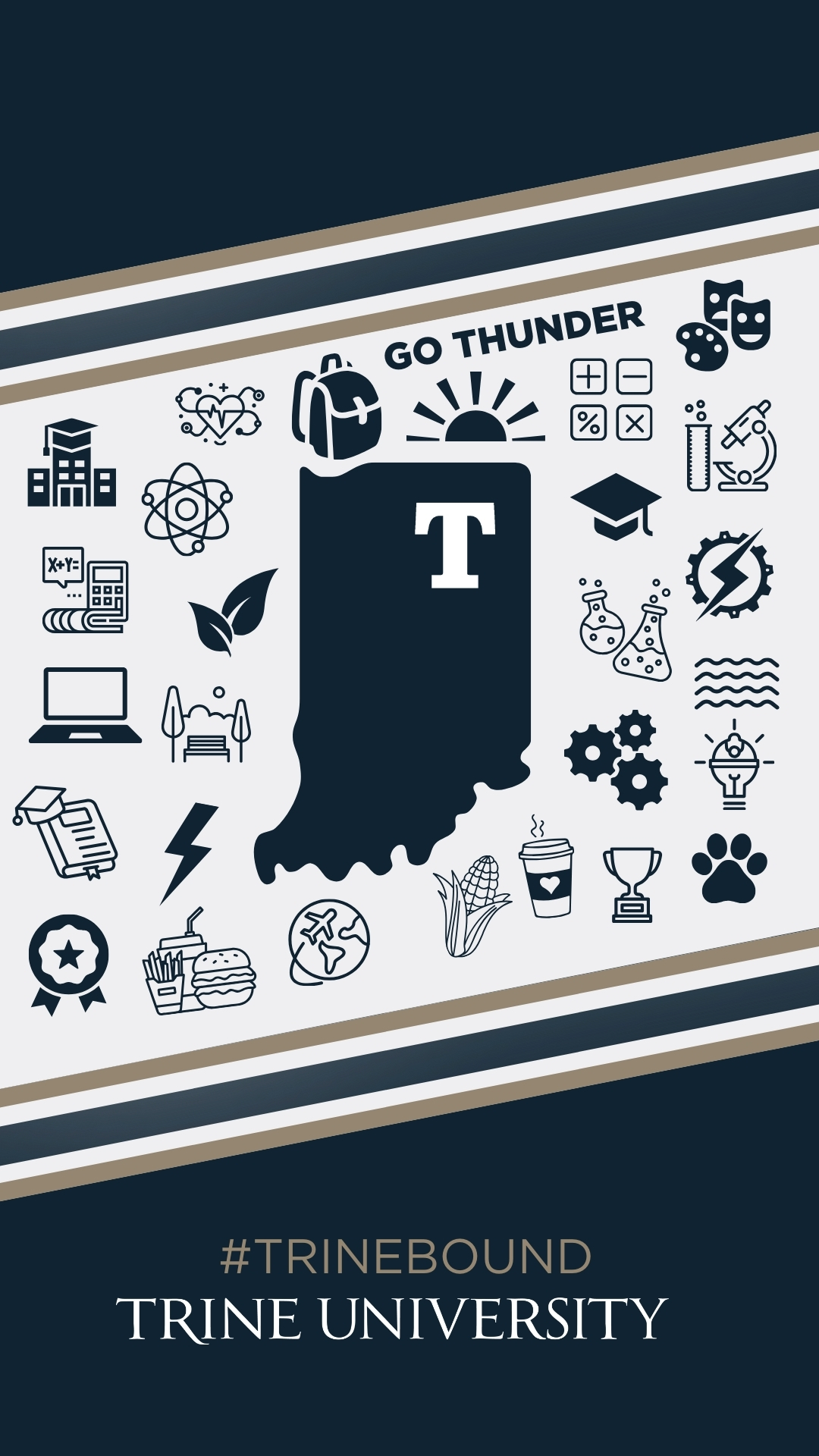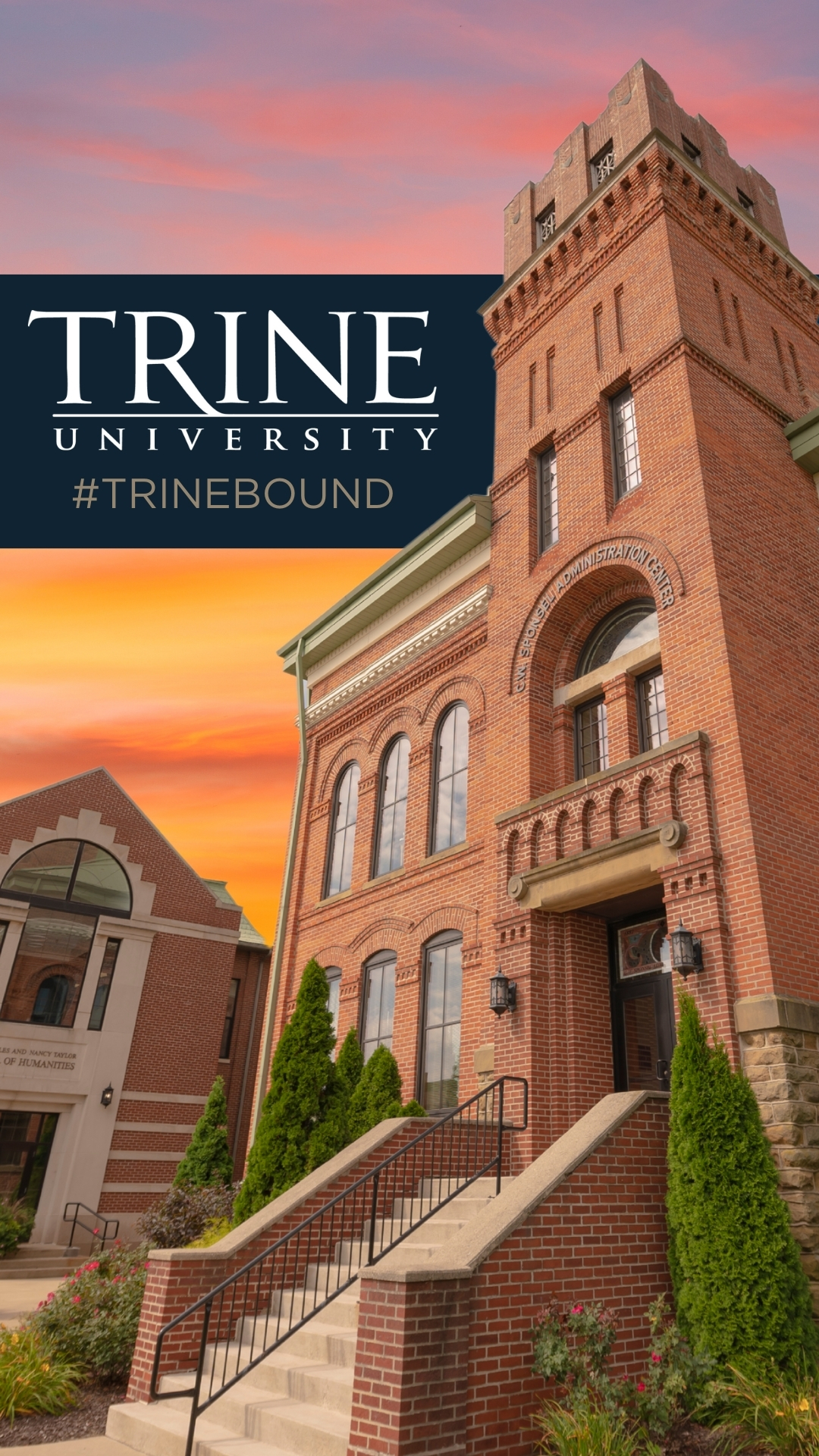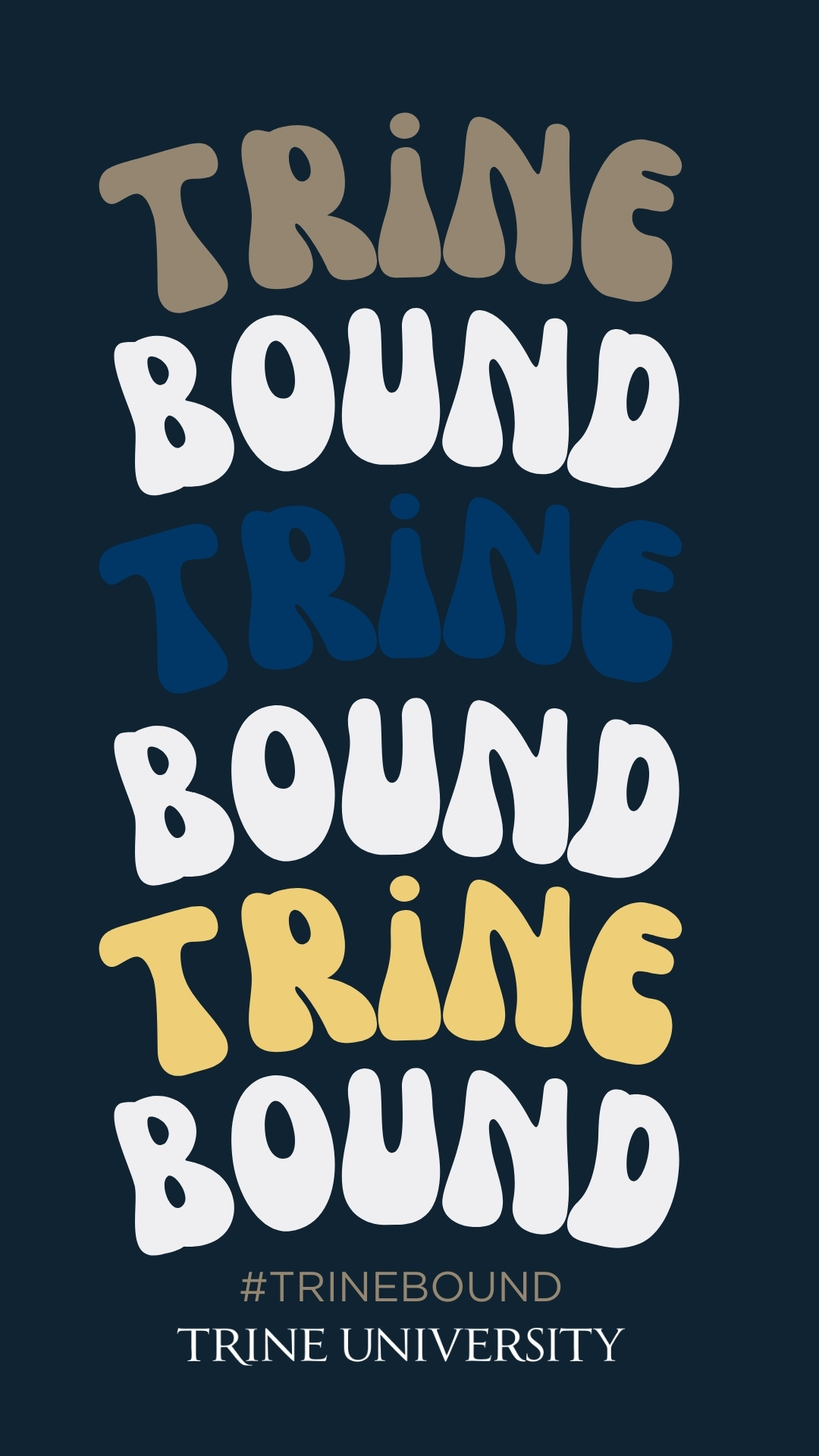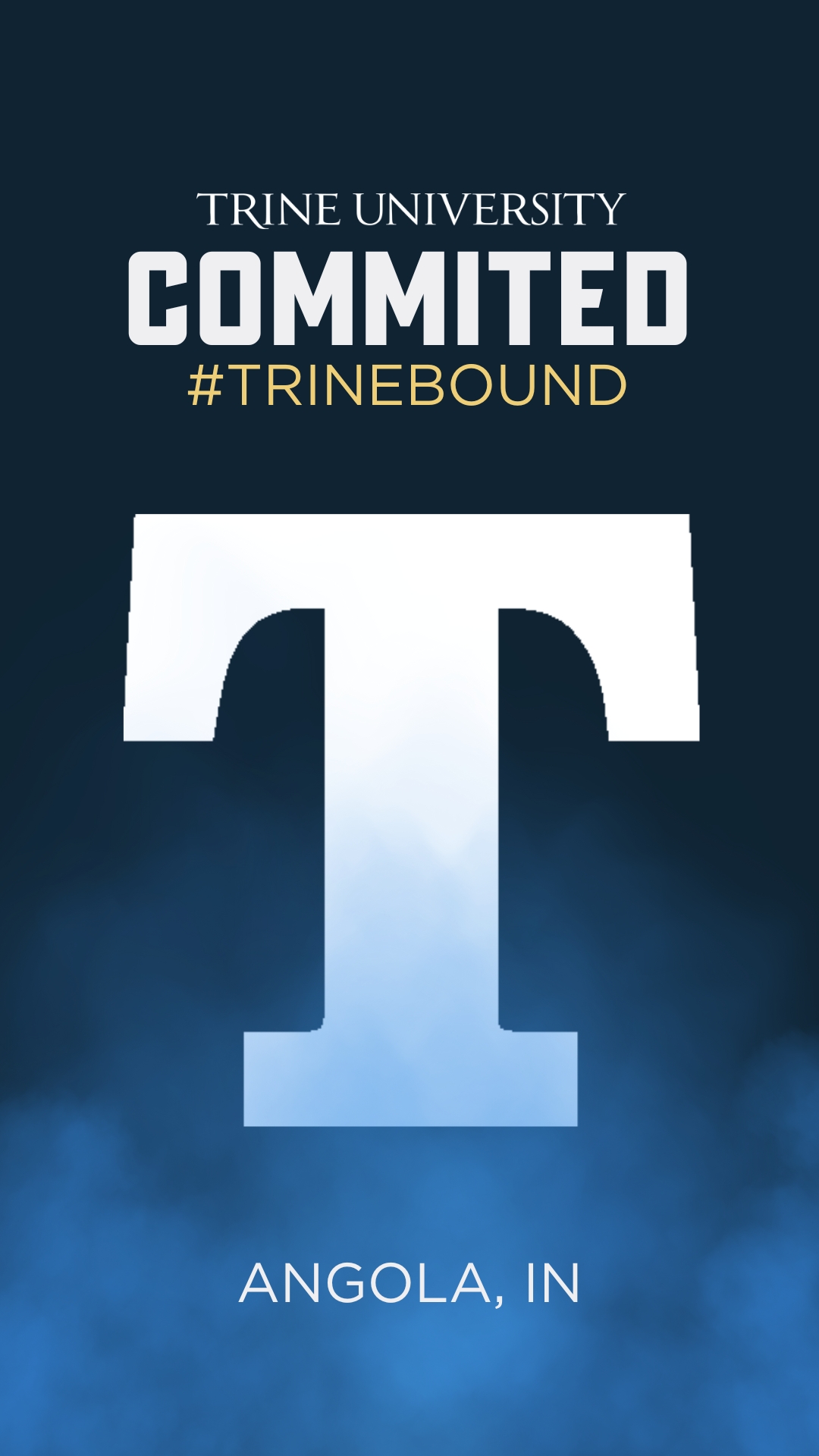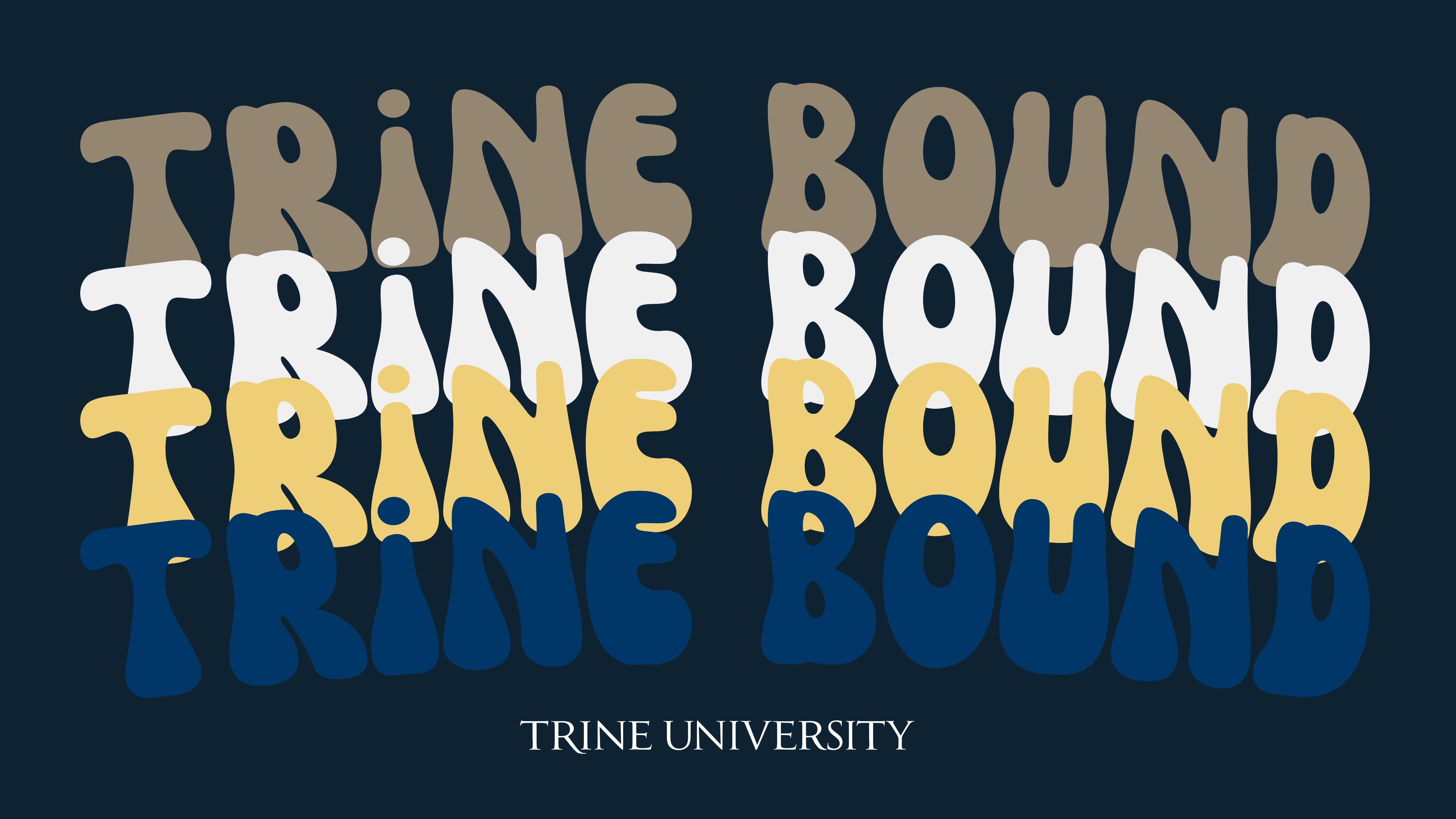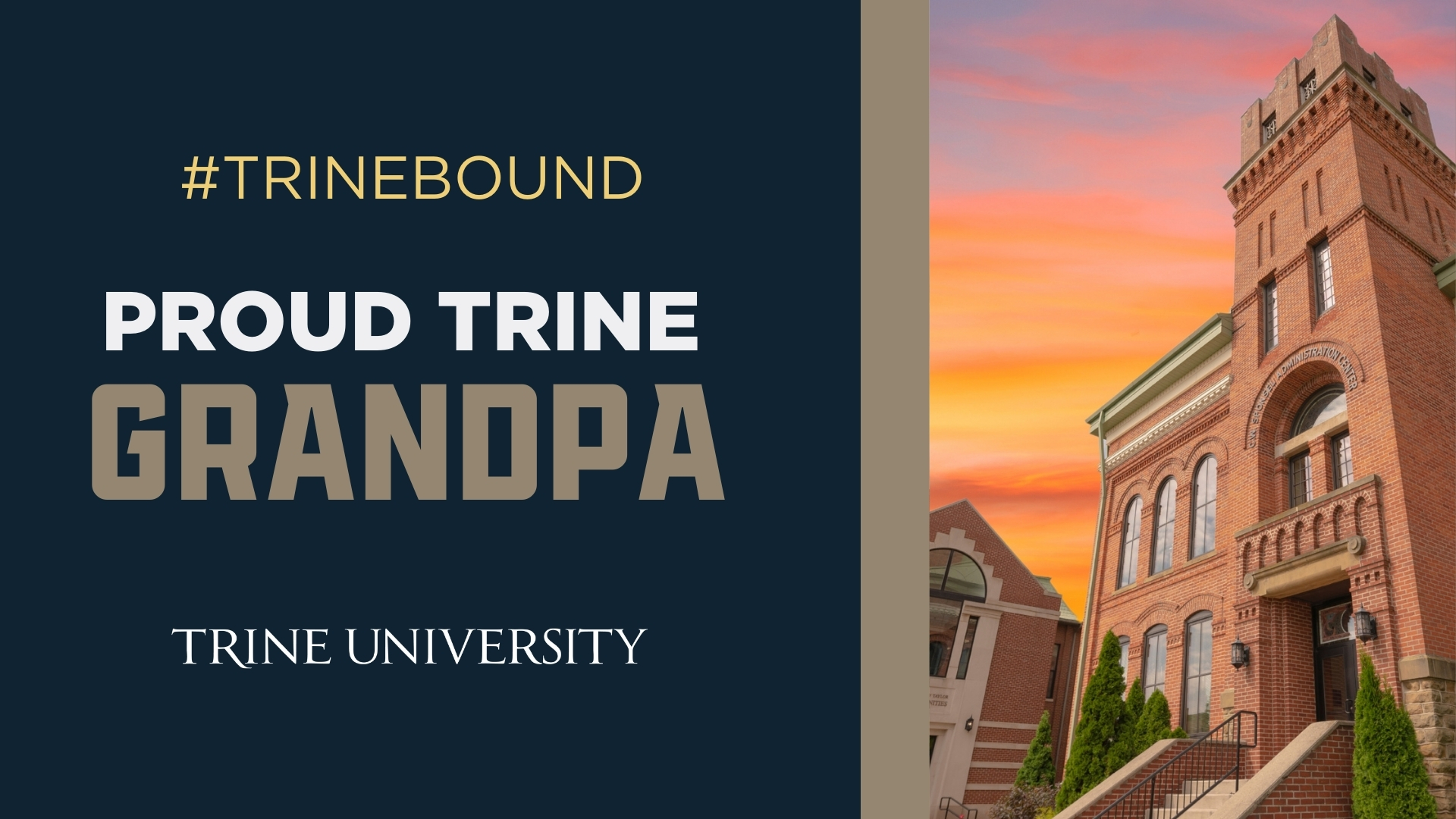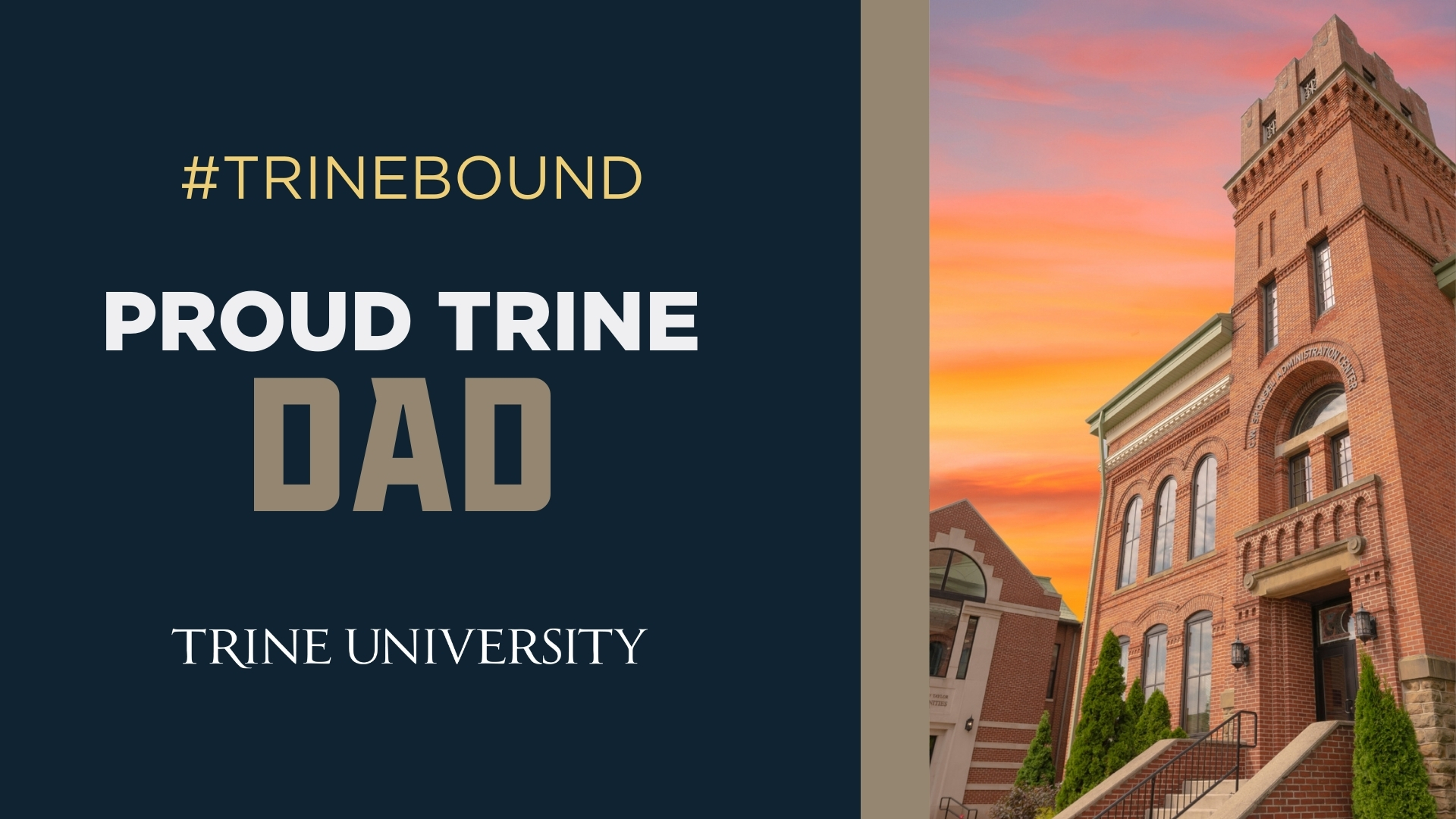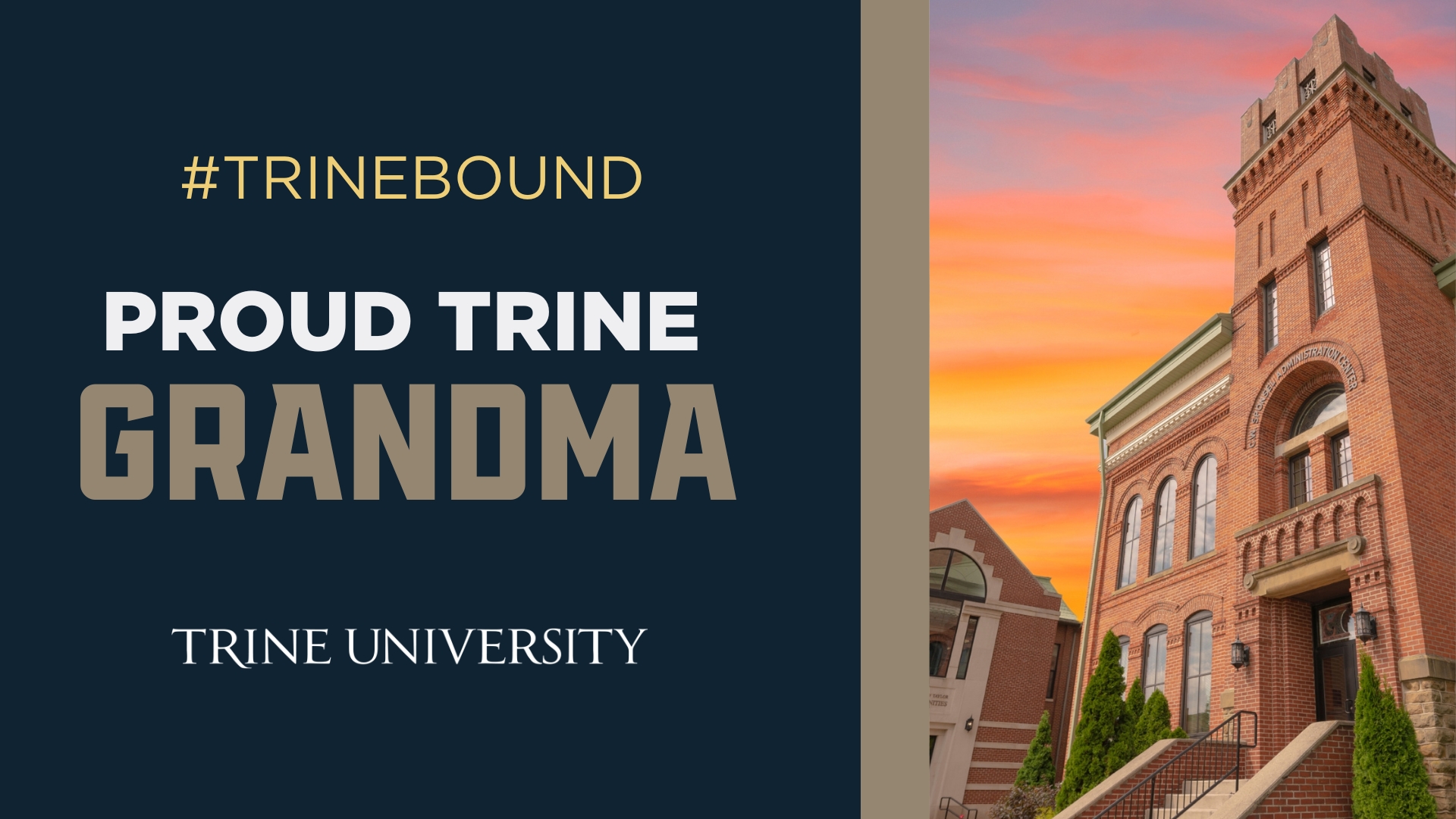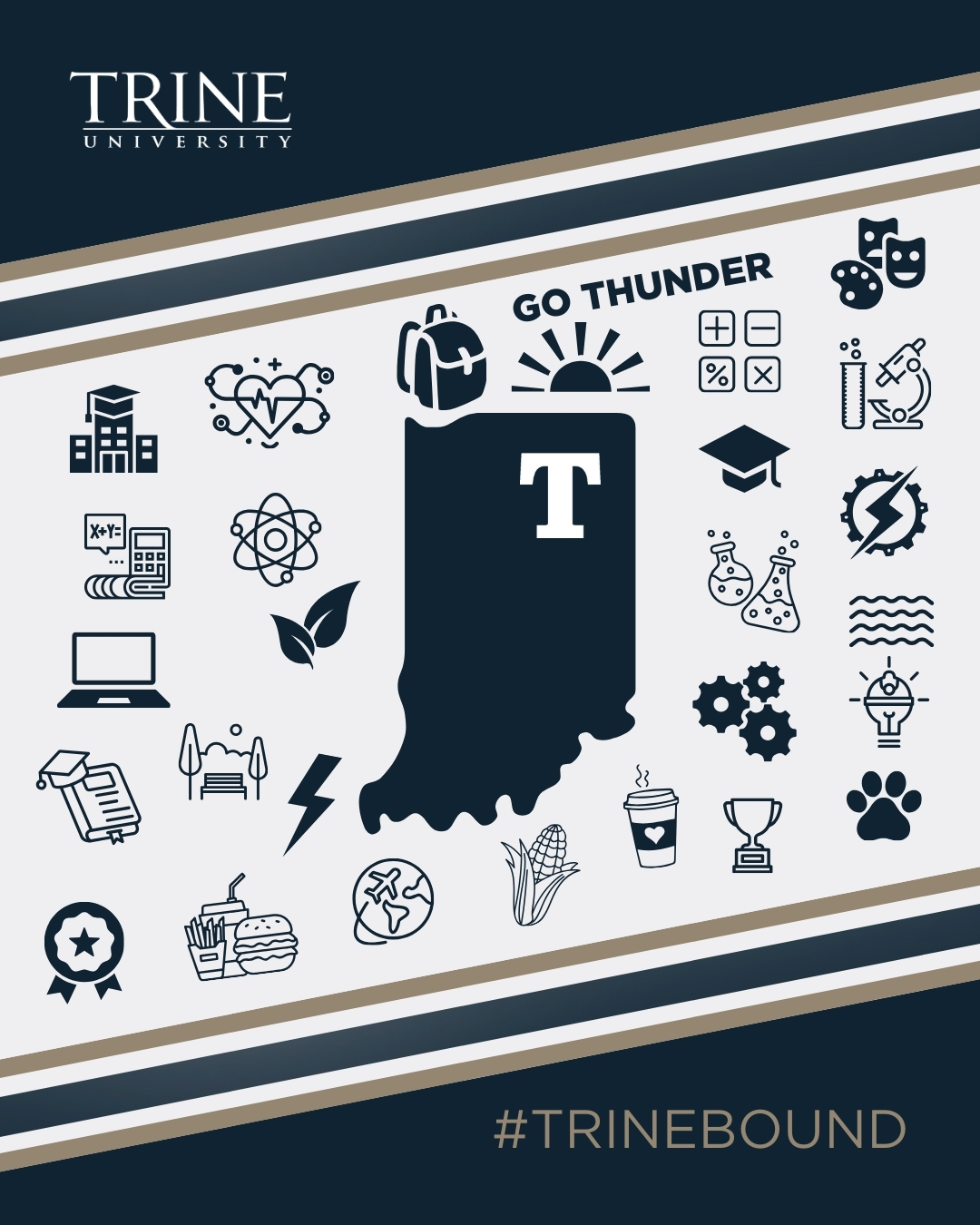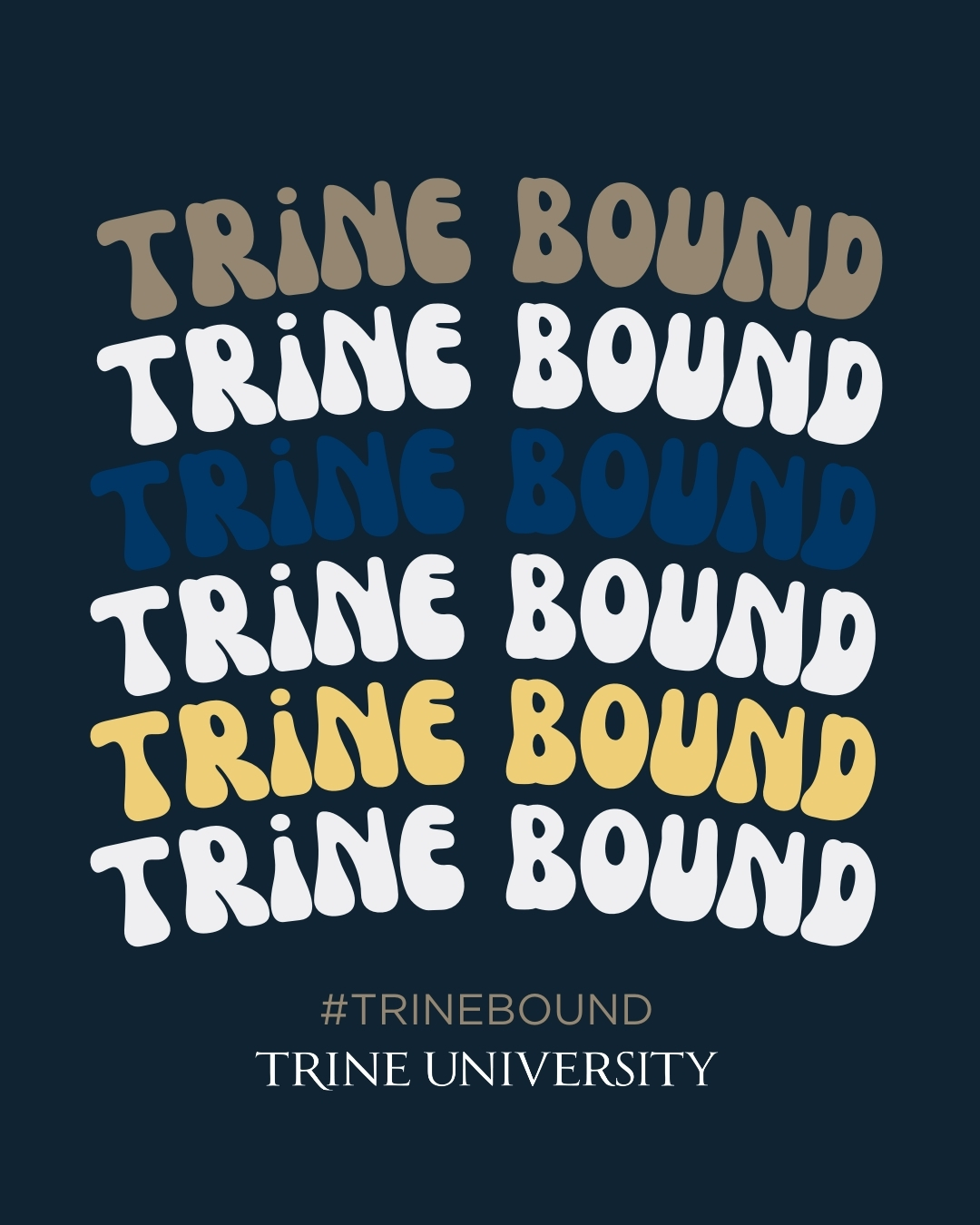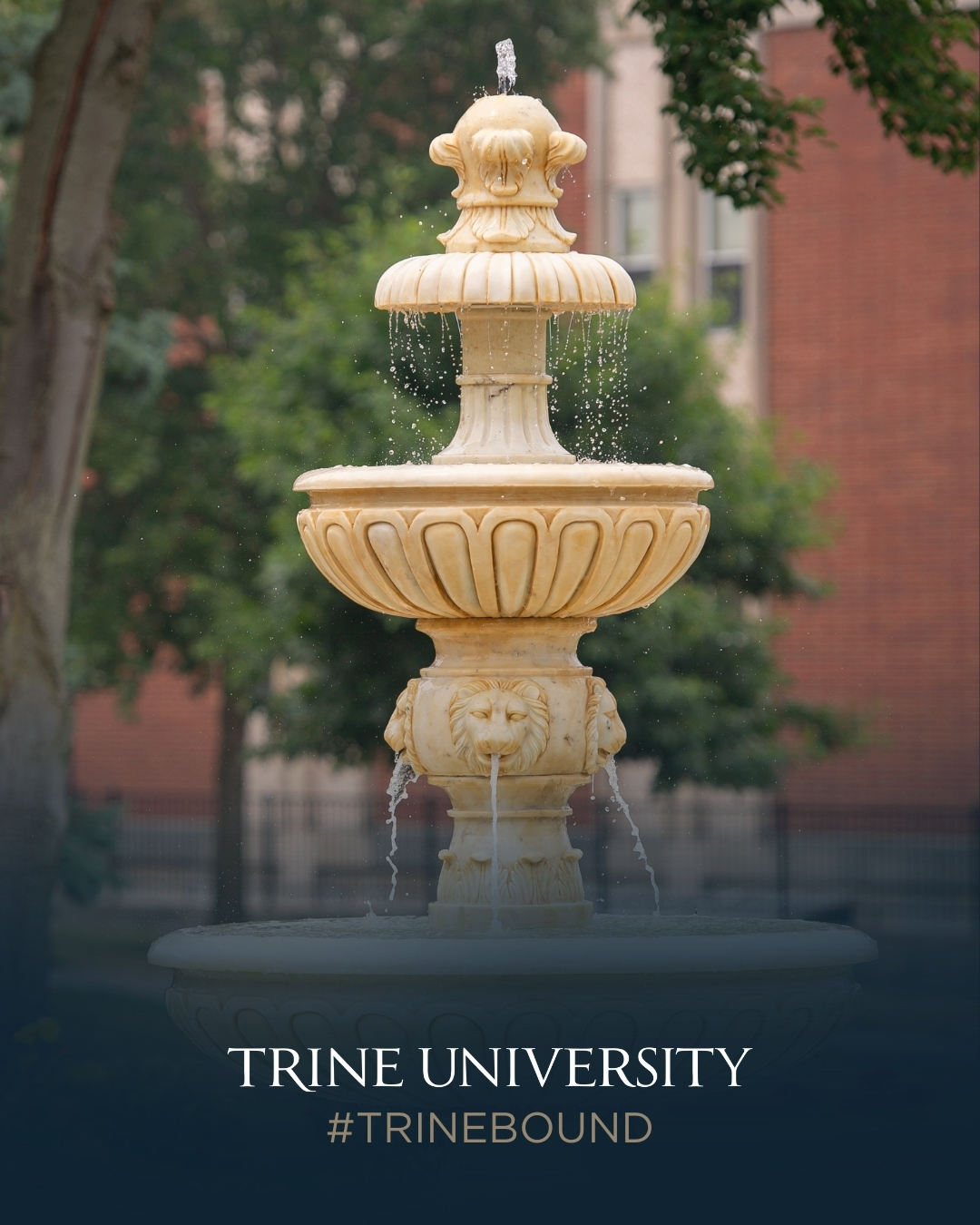Digital swag
We're excited that you've joined the Trine University family and know that you and your family are proud that you are #TrineBound! Below are some images you can download to share the good news. Click on an image to downlaod.
Phone/Story Wallpapers
Desktop/Laptop Wallpapers
Proud Parent/Family Social Media Posts
Facebook/Instagram Posts